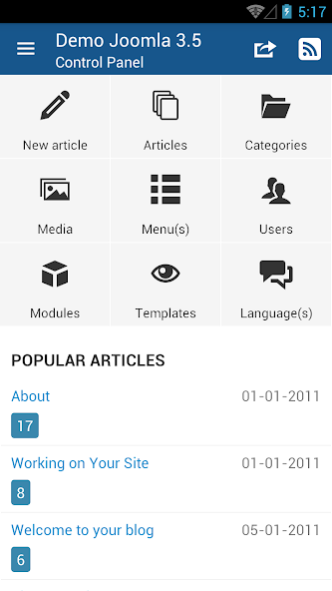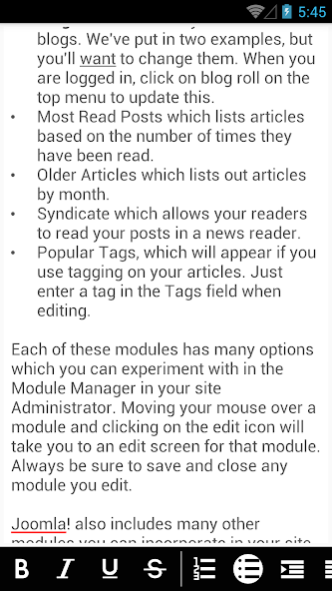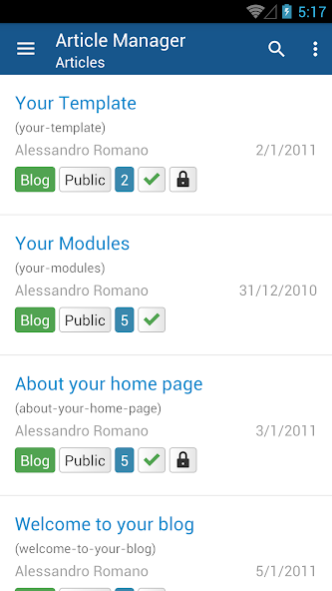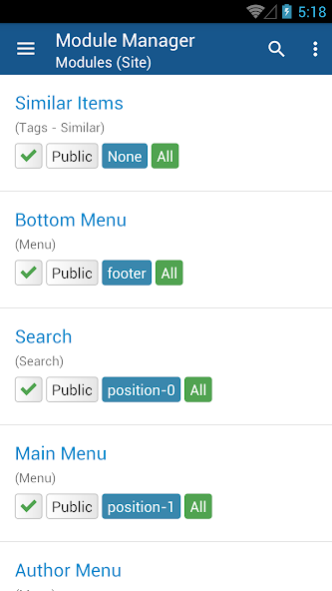Joomlapp 3.9 1.20200101.1220
Free Version
Publisher Description
Joomlapp is an app for Android mobile devices that allows you to completely manage the websites developed with Joomla!.
Joomlapp supports versions of Joomla! than 1.6 including
♦♦ ♦ GREAT UPDATE!!! ♦ ♦♦
- Support for Material Design
- Support for new components
- WYSIWYG editor
- Joomla! 3.8
STAY TUNED!
♦♦ LAST FEATURES INCLUDED ♦♦
- CONTACT MANAGER
The Contact Manager screen allows you to add contact information to your Joomla! site. You can enter information such as name, address, phone and e-mail
- MEDIA MANAGER
Now you can share your photos with your friends
♦♦ RSS Feed Reader from site joomla.org ♦♦
- Joomla Announcements
- Security Announcements
- Latest Documentation Wiki Changes
- Developer News
- Joomla Developer List
- Joomla Bug Squad List
- JoomlaCode
♦♦ FEATURES ♦♦
- Article Manager
- Featured Articles
- Category Manager
- Media Manager
- Menu Manager
- User Manager
- Module Manager
- Plugin Manager
- Extension Manager
- Contacts Manager
About Joomlapp 3.9
Joomlapp 3.9 is a free app for Android published in the PIMS & Calendars list of apps, part of Business.
The company that develops Joomlapp 3.9 is Alessandro Romano. The latest version released by its developer is 1.20200101.1220.
To install Joomlapp 3.9 on your Android device, just click the green Continue To App button above to start the installation process. The app is listed on our website since 2020-01-01 and was downloaded 29 times. We have already checked if the download link is safe, however for your own protection we recommend that you scan the downloaded app with your antivirus. Your antivirus may detect the Joomlapp 3.9 as malware as malware if the download link to net.alessandroromano.joomad is broken.
How to install Joomlapp 3.9 on your Android device:
- Click on the Continue To App button on our website. This will redirect you to Google Play.
- Once the Joomlapp 3.9 is shown in the Google Play listing of your Android device, you can start its download and installation. Tap on the Install button located below the search bar and to the right of the app icon.
- A pop-up window with the permissions required by Joomlapp 3.9 will be shown. Click on Accept to continue the process.
- Joomlapp 3.9 will be downloaded onto your device, displaying a progress. Once the download completes, the installation will start and you'll get a notification after the installation is finished.